Can you call yourself a content marketing expert?
Even if you answer “yes”, there are still lots of ways to enhance your performance.
Even if you’re one of the 42% of B2B marketers that claim to be effective at content marketing, you still have a bunch of room for improvement.
If you desire to make the most out of your content marketing efforts, you must know what strategies to implement, and most of all, what tools to use.
Good keyword research, the perfect social media marketing strategy, and the best search engine optimization skills all can contribute immensely to your success as a content marketing expert.
Unfortunately, when it comes to content marketing tools, a lot of the ones often recommended by the experts are very costly, and the average content marketer can’t afford them.
Now, here’s the good news: There are a bunch of free tools out there that you can also use to get the same results, and many of them are owned by big G (Google).
10 Best Free Content Marketing Tools From Google
Interestingly, many people are not utilizing these tools, not because they don’t want to, but because they’re ignorant of them. They still see Google as just a search engine and nothing else.
That brings us to what we’re going to talk about today…
In this post, I will share with you the ten free Google tools you should be using as a content marketer. These are tools you cannot ignore if you’re serious about your business.
Whether you’re a beginner, an intermediate, or a pro, you’ll definitely pick up something from this post.
This is one of the best free tools you’ll ever use as a webmaster. The time you spend on Google Search Console is never a waste.
The more you use the tool, the more you become addicted to it as there’s just so much to learn.
With the Google Search Console SEO tool, you can learn about the overall health of your website and know where to make changes to ensure your site is performing well SEO-wise.
There are also lots of other amazing things you can do with GSC.
Some of the features I regularly use are listed under the “Search Traffic” drop-down:

For instance, the “Search Analytics” link lets me quickly analyze my site’s performance on Google Search:

If I want to know how my keywords are performing, I’ll just click on the Positionbutton to learn more. This will bring up the average position for all my keywords that appear in Google Search:

As a content marketer, you should really get used to the Google Search Console tool; you stand to gain a lot from it. Even if you’re only tracking a few key metrics, the time you spend on it will be well worth it in the end.
Are you still looking for an excellent tool to help you uncover the best keywords in your industry?
While there are a lot of tools that can do this, Google’s free Keyword Planner remains the godfather and one of the best.
Even though it’s incredibly simple to use, the more you experiment with it and the more searches you perform, the better you’ll understand how to utilize it for your success.
Using the keyword of “content marketing” as an example, one of the toughest keywords to rank for in Google, the competition is incredibly fierce.
But you don’t have to target that exact keyword. With Google Keyword Planner, you can easily dig up related long-tail keywords that will be easier to rank:

Once you’ve gotten these seed keywords, you can now enter them into your favoritekeyword research tool (like Ahrefs, SEMRUSH, Long Tail Pro) to uncover even more long tail ideas.
As a content marketer, there is a lot you can do with this free tool. Why not start making use of it today?
As a content marketer, you need a good system for recording and keeping track of data. There are also times when you might need to share this data with your team.
You can actually use Microsoft Office Excel to do this, but it does not have an intuitive shareable feature, and it can take up a lot of space when it contains so much data. And what if you needed to check something immediately, but you’re not with your laptop where you saved the MS Excel sheet?
That’s a problem.
Fortunately, with the robust Google Sheets, this can be easily taken care of. It’s one of the most efficient, and easy-to-use tools to track changes, record data, and collaborate with others.
You can use this free tool to achieve so many other things, like creating:

This is arguably the best of all the analytical tools on the internet.
Let me ask you a few questions:
All of these vital analytical questions and more are the things that Google Analytics will provide you answers to.

It’s a free analytics product from Google that will easily track and report all the important metrics from your website.
Google Analytics can give you clever insight into your site’s traffic and enable you to understand how people are discovering and navigating your site, so you’ll know which areas to give more of your attention to.
Google Alerts lets you monitor the web for mentions of specific phrases or keywords. Once you set it up, you’ll always get email alerts whenever these keywords are mentioned online.
For example, you can register to get notified whenever someone mentions your brand, product, company, executives, or even your competition.
As you can see on the screenshot below, I’ve requested to get notified whenever someone mentions “Shout Me Loud Blog” on the web:
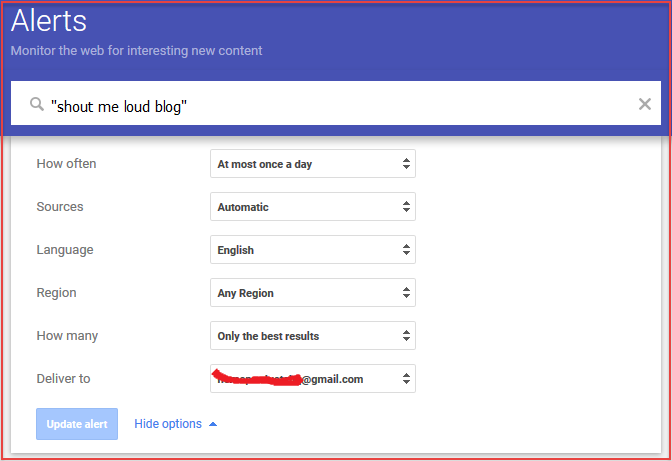
This fantastic tool is an excellent way to adequately manage your business’s online reputation and always react to mentions of your brand promptly.
If you’ve been finding it difficult to continuously generate content ideas for your blog, Google Trends can help you with that.
Although Google Keyword Planner and other popular keyword research tools out there can help you in getting ideas, when it comes to creating high-quality content, you can get more from Google Trends.
It might interest you to know that Google Trends is one of the places I often hang out, especially when I’m planning for fresh content on my blogs.
This tool will enable you to easily see what’s trending on any topic.
For example, when I checked the topic “hair loss”, I got:

If you scroll down the page, you will also see more “related topics” and “related queries” you can check out:

Furthermore, apart from researching on your niche, you can also use the Stories trending now section to check if there’s anything that’s relevant to your industry:

If anything in this section matches your niche, then you’ve identified a hot, trending topic that you could talk about.
You don’t need any experience to use the free Google Trends tool. Just enter your chosen topic in the search box and review the results that comes up.
Check the guides below to learn more about this tool:
This is one of the tools you don’t want to overlook, especially if you run a local business.
With this tool, you can easily get free advertising from Google.
Just claim your Google My Business listing, and you’re ready to go. If done well, whenever someone performs a search on Google for a phrase related to your business, your business will show up in the search results.
For example, the screenshot below is what came up when I searched for “restaurants in Texas”:

From the screenshot, all these businesses are Google My Business results for the keyword “restaurants in Texas”. And if you click on the More places button, you will see more.
None of these businesses paid to occupy these results.
If you haven’t created your own Google My Business account, you have to do that immediately, so you won’t lose out on the benefits that come with it.
Read the tutorial below from HubSpot to learn how to do this:
8. Gmail
There are a lot of email clients on the internet – Yahoo! Mail, Hotmail, etc.
However, Gmail has always remained my favorite, and that’s because of its many helpful built-in functionalities.
With this tool, there are lots of plugins that will help you ensure that your email account does exactly what you want.
There are lots of other really cool things available for Gmail.
With several plugins that will let you customize your email based on your needs as a content marketer, I’m sure you will fall in love immediately.
Let me ask you:
Google Calendar is one of the tools top marketing experts use to stay organized. Even though it does not have all the features that most paid tools have, it gives you more than you need to stay on track all the time.

Below are some of the ways you can leverage this wonderful tool:
If you’re really serious about your content marketing business, I suggest you check out what Google Calendar has in store, especially if you’re not yet using any better alternative.
This will definitely help you to improve the way you operate.
10. Google Plus
Google Plus remains a superb tool for marketing experts, despite the fact that it hasn’t grown to the social media network that Google was hoping for.
It’s still an excellent place to connect with like-minded people while sharing content as well.


Love this.
ردحذفEasily Increase Your ClickBank Commissions And Traffic
ردحذفBannerizer makes it easy for you to promote ClickBank products using banners, simply visit Bannerizer, and get the banner codes for your picked ClickBank products or use the Universal ClickBank Banner Rotator Tool to promote all of the ClickBank products.
Great
ردحذفإرسال تعليق